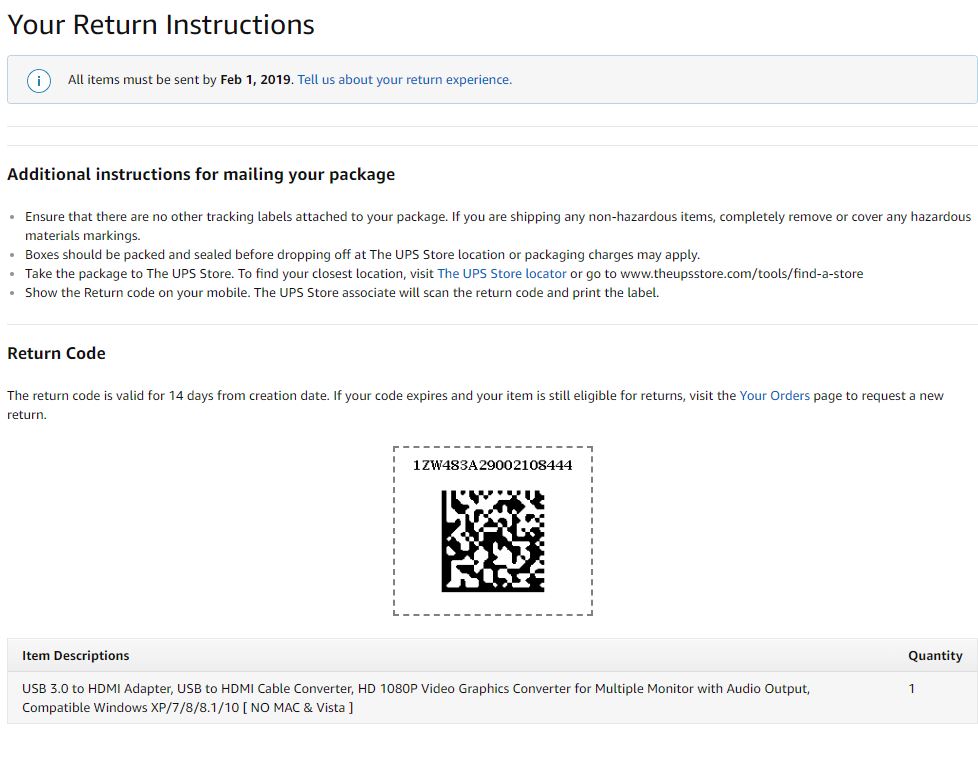If you need to return an Amazon purchase using our store, you will need to create your return label for printing following these steps or you will not be able to create a shipping label.
After you log into your Amazon account and go to orders. Find the item you wish to return and go through the initial steps. Once you arrive at this page......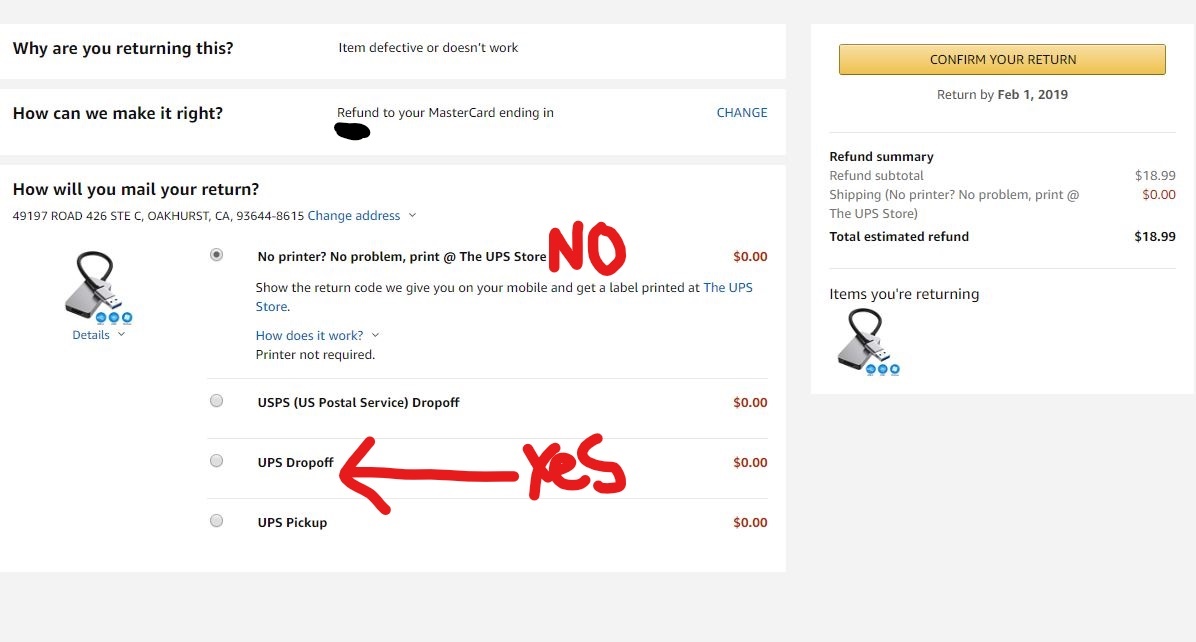 BE CAREFUL !!!! and do not click continue using the default or you will get stuck with only a QRCode that must be used only at a UPS franchise stores such as what would be in Fresno.
BE CAREFUL !!!! and do not click continue using the default or you will get stuck with only a QRCode that must be used only at a UPS franchise stores such as what would be in Fresno.
You must select the "UPS" Drop Off option so that you can either print a label at home or you can you the "Send to a Friend" option to email it to us and we will print it for you. Email to contact@oakhurstbc.com.
If you end up at the "QRCode" screen ( see image below ) you will need to cancel your return and do it over again.